Introduction to Ethernet
The cable devices that connect the network devices to a network device in a local area network are the ethernet.
Ethernet cable technology is different from normal cables. This is mainly designed for data communication. This technology is a complete system with protocols besides cables.
Protocols define how devices communicate and transfer data through cables. Ethernet was developed by xerox in 1970. At that time its speed was between 2 to 3 MB. The standard name of Ethernet is IEEE 802.3.

This is a LAN technology. By which you can connect computers and create a Local Area Network. In this technology, you use protocols to control the flow of information.
In Ethernet technology, you connect computers with the help of cables. Coaxial cables were initially used in Ethernet Technology. But now twisted pair and fiber cables are also used.
With Ethernet technology you can build LANs in a variety of ways, called topology. Such as bus, star, ring and mesh topology etc. Cables have a very big role in this technology. Let's try to know about different types of cables used in Ethernet technology.

Ethernet Cables
Three types of cables are used in Ethernet technology
Coaxial Cable
Such a cable has a single wire which is surrounded by an insulator, metal shield and plastic shell. The insulator controls the signal.
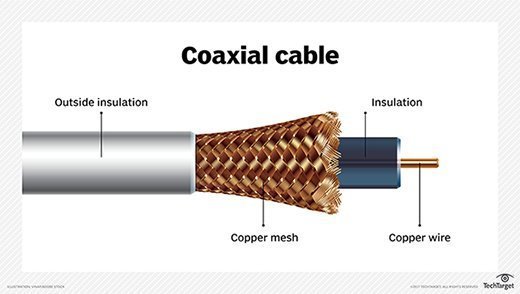 Protects the metal shield wire from electromagnetic interference so that the signal can not be destroyed in the middle and the plastic shell protects the wire from external obstructions such as water and fire. Coaxial cabling is mostly used for televisions.
Protects the metal shield wire from electromagnetic interference so that the signal can not be destroyed in the middle and the plastic shell protects the wire from external obstructions such as water and fire. Coaxial cabling is mostly used for televisions.
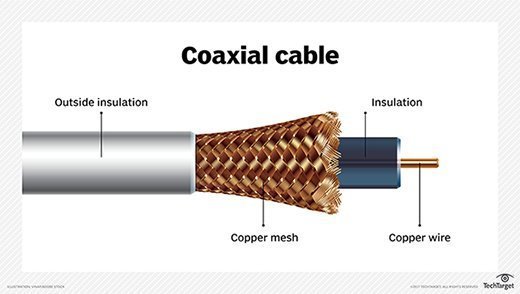
2 types of coaxial cable are used -
Thick net
This type of coaxial cable is slightly thick and shielding is also high. Thick net coaxial cables have been used for long distances. But these cables are not reliable. Vampire tap is used to connect such coaxial cables.
Thin net
This type of coaxial cable is of normal size. These cables are more reliable in comparison to the thick net cables. BNC connector is used to connect such coaxial cables.
Twisted Pair Cable
This is the most used cable in Ethernet technology. The pairs of 2 or 4 copper wires in the Twisted pair cables are surrounded by plastic shell. The pairs of copper wire are wrapped in one another so that there is no cross talk. The cross talk is called the error when the signal of a wire lets the disturb of the second wire signal.


Twisted pair cables are of 2 types -
Shielded
Shielded twisted pair cable has a shield cover in the cable. These cables protect against electromagnetic interference.
Un-shielded
Un-shielded twisted pair cable does not have any shield and it provides more protection than shielded twisted pair cable.
There are several categories of Twisted pair cable. These bands have been deflected on this base how many twists are in one inch -
- Cat3 - This category has 3 twists in every inch of cable.
- Cat5 - This category cable has 5 twists in every inch.
- Cat5e - In this category cable, there are 5 twists in every inch and pairs are also twisted together.
- Cat6 - This category cable has 6 twists in every inch.
Fiber Optic Cable
Coaxial cable and twisted pair carry data with the help of electronic signals. Whereas fiber optic cables carry data through light. Such cables have thin thin threads that look like wire. These wires are either plastic or are made of glass.
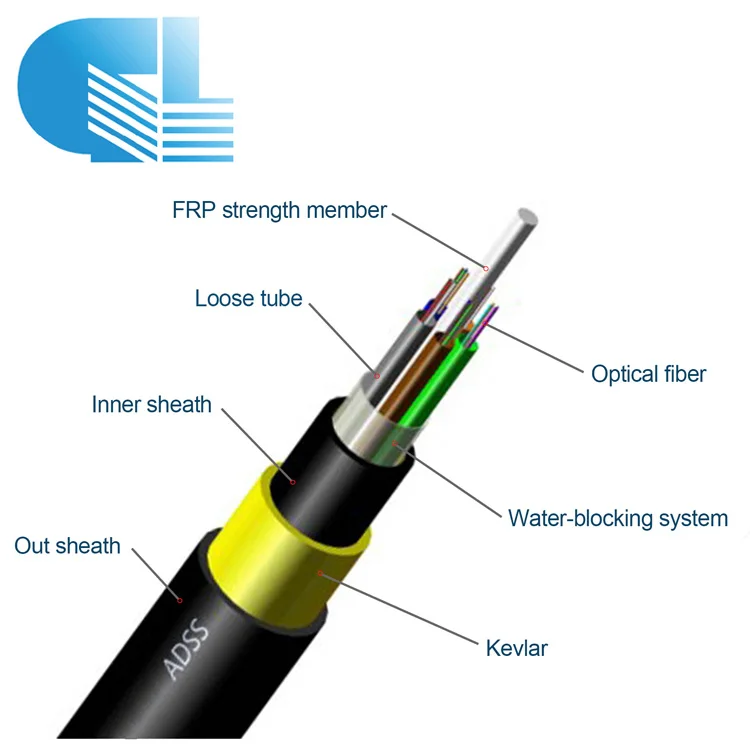 Fiber optic cables have more bandwidth than other metal cables. This means that these cables can carry more data than the other cables. These cabels have very little chance of defect of the signal. Fiber optic cables are thin and light with other cables.
Fiber optic cables have more bandwidth than other metal cables. This means that these cables can carry more data than the other cables. These cabels have very little chance of defect of the signal. Fiber optic cables are thin and light with other cables.
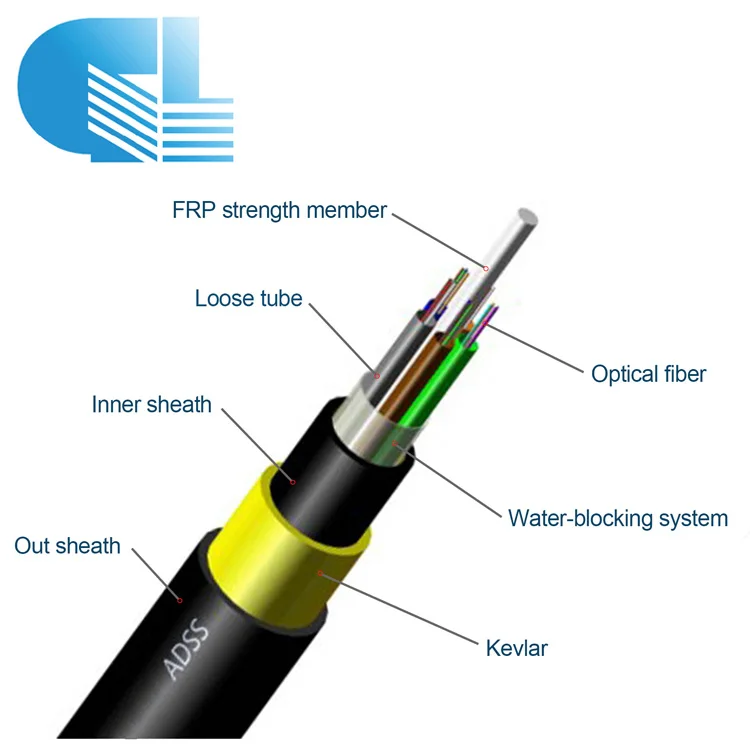
Ethernet technology uses 2 types of fiber optic cables -
- Single mode fiber - Single mode fiber optic cables travel only one data ray at a time.
- Multi mode fiber - Multi mode fiber optic cables can travel multiple data rays at a time.
Ethernet Frame
Ethernet data link layer technology. In the data link layer, the data is known as frames. The size of a frame can be from 64 bytes to 1522 bytes. There are some fields in the frame that are fixed in size. The information about these fields is given below.
Preamble
The size of this field is 7 bytes. This field is used for synchronization purpose.
Start of Frame
The size of this field is 1 byte. This field shows the starting point of the frame.
Destination MAC Address
The size of this field is 6 bytes. This field holds the destination host's MAC address.
Source MAC Address
The size of this field is also 6 bytes. This field source hosts the MAC address.
802. 1Q Tag
The size of this field is 4 bytes. This field is optional. This tag is used to show VLAN configuration.
Length
The size of this field is 2 bytes. This field shows the size of the whole frame.
Payload
The size of this field can be from 42 bytes to 1500 bytes. This is your actual data.
CRC (Cyclic Redundancy Check)
The size of this field is 4 bytes. This shows the errors of field frames.
Inter-Frame Gap
The size of this field is 12 bytes. It shows the time gap between field frames.
Length


2 Comments
What is the difference between internet and ethernet
ReplyDeleteInternet is the wave or frequency running in the ethernet cables to your wifi routers or another machines
DeletePost a Comment